10 must-know Interview Questions for React.js Developers
Posted on December 27, 2022 at 01:48 PM

Do you know that there are over 33,000 React Js jobs in India on LinkedIn? Several companies are looking to hire React JS developers in India.
Generally, the salaries of React.js developers in India range from 1.8 lakhs to 12 lakhs, with the average salary at 4.6 lakhs.
Facebook created the React.js framework, which is an open-source JavaScript framework and library. One uses it to create interactive user interfaces and web applications quickly and efficiently.
Reading the given interview questions will help those preparing for a React js interview and want to know what possible questions they will be asked.
What are the 10 must-know interview questions for React.js developers?
Here, we list the ten must-know interview questions for React.js developers. Most recruiters who want to hire React JS developers ask some of the questions from the ones given below.
Therefore, you should study the given questions carefully.
1. What is ‘Props’ in React.js?

In React, props stand for “Properties.” They serve as components’ read-only inputs. Similar to HTML attributes, props store the value of a tag’s attributes. Through the course of the application, it provides a method for passing data from the parent to the child components.
It is passed to the component, like how arguments are passed to functions and comparable to function arguments.
Since props are immutable, they cannot be changed from within the component. One can insert attributes known as props inside the details.
These attributes can be used to render dynamic data in the render method and are accessible in the component as ‘this.props’.
2. What are the 3 principles that Redux follows?
The three principles that Redux follows are:
Single source of truth
An object or state tree within a single store contains the entire application’s state. The single state tree simplifies debugging or examining the application and tracks changes over time.
State is read-only
The state can only be altered by starting an action. An action is a specific JS object that describes a change. Similar to how the state is the simplest representation of data, the step is the simplest representation of how that data is changed.
Changes are made with pure functions.
Pure functions are required to describe how actions alter the state tree. The return value of pure functions is solely based on the importance of their arguments.
3. Tell us the difference between stateless and stateful components.
| Stateless Component | Stateful Component |
| The stateless parts do not store or control the state. | The stateful components have the ability to store or control the state. |
| It is devoid of information about past, present, and potential future state changes. | It has knowledge of past, current, and potential future state changes. |
| It also goes by the name “functional component.” | A class component is another name for it. |
| It is clear and simple to comprehend. | In comparison to the stateless component, it is more complicated. |
| It is incompatible with all React lifecycle methods. | It is compatible with all React lifecycle methods. |
| It is not possible to reuse the stateless components. | One can reuse the stateful components. |
4. What are the various phases in a React component lifecycle?
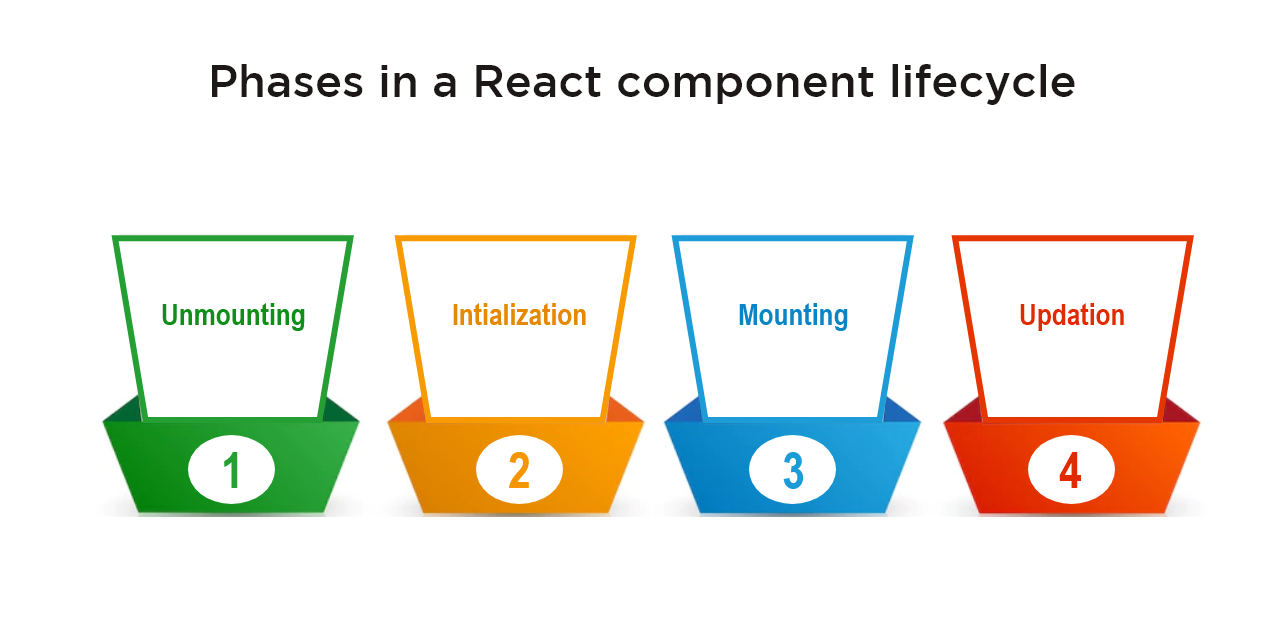
The React component lifecycle has the following phases:
Initial Phase
When the component begins its journey toward the DOM, it is in the birth phase of the React lifecycle. The default properties and initial state of a component are present in this phase. The constructor of the element sets these default values.
Mounting Phase
A component instance is created and added to the DOM during this stage.
Updating Phase
The React lifecycle now moves on to this stage. One acquires new props and alters the environment during this phase. This phase can only be updated and re-rendered if a prop or state changes. Making sure the component is showing the latest version of itself is the primary goal of this stage. This stage keeps repeating.
Unmounting Phase
The component instance is destroyed during this stage of the React lifecycle and unmounted (removed) from the DOM.
5. What do forms in React mean?

Users can interact with web applications using forms in React. The following is a list of some of React’s most popular state uses:
- Users’ interactions with the application are made more accessible by forms. Users can now interact with the application and enter the necessary data whenever necessary by using forms.
- Text fields, buttons, checkboxes, radio buttons, and other form elements can add interactivity and aesthetic appeal to the application.
- The best way to collect user input is through forms.
- User authentication, searching, filtering, indexing, and other processes are a few of the several tasks for which forms are used.
6. What guidelines should you adhere to when using hooks in React?
The following two rules must use hooks in React:
- Only the top-level React functions should call hooks; they should not be called inside loops, conditions, or nested functions. By doing this, it is possible to guarantee that hooks are always invoked in the same order when a component renders. In addition, it maintains the status of clips through repeated useState and useEffect calls.
- Only React functions should call hooks. Calling hooks from regular JavaScript functions is not recommended.
7. Please elaborate on the React component lifecycle methods.
The following are required React lifecycle methods:
getInitialState()
It is used to specify the ‘this.state’ default value. It is carried out before the component is created.
componentWillMount()
It is carried out before a component is rendered into the DOM.
componentDidMount()
It is implemented when the component is rendered and added to the DOM. Any DOM querying operation is now possible.
componentWillReceiveProps()
It is called just before calling another render. Whenever a component receives new props from the parent class. ‘this.props’ and ‘nextProps’ should be compared to perform state transitions when using the ‘this.setState()’ method if one wants to update the state in response to prop changes.
shouldComponentUpdate()
It is called when a component decides to update or modify the DOM. Depending on a set of criteria, it either returns true or false. This method will update the element if it returns true. If not, the component will ignore the update.
componentWillUpdate()
It is called before the DOM is rendered. Here, one cannot change the component state by calling this.setState() method. If shouldComponentUpdate() returns false, it won’t be called.
componentDidUpdate()
When rendering is finished, it is immediately called. This method allows you to insert any code you want to run after an update.
componentWillUnmount()
It is used right before a component is permanently unmounted and destroyed. It is employed for memory space cleanup tasks like invalidating timers and event listeners, stopping network requests, or removing DOM elements. A component instance that has been unmounted cannot be remounted.
8. What are some of the cases when one should use Refs?
The following situations call for the use of references:
- When one needs to manage focus, select text or media playback.
- When one needs to trigger imperative animations
- The problem when one needs to integrate with third-party DOM libraries
9 Can you tell us the significance of keys in React?
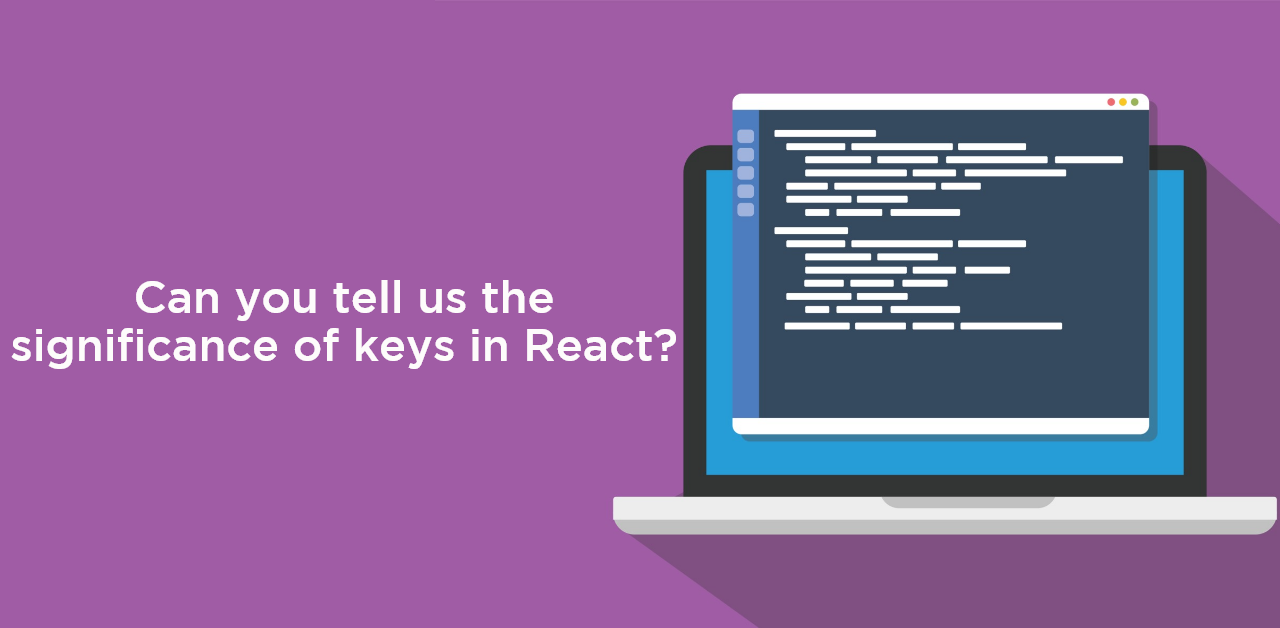
A key serves as a unique identifier. It is used in React to show which items in the list have been updated, deleted, or changed. It is helpful when we create components on the fly or when users edit the lists. It also helps to identify which part should be re-rendered instead of rendering the entire collection again each time. It improves the efficiency of the application.
10. Does a web browser have the ability to read JSX directly?
Direct reading of JSX by web browsers is not possible. JSX is not a regular JavaScript object, and web browsers are designed only to read everyday JS objects.
You must convert a JSX file into a regular JavaScript object for web browsers to read. Babel is employed in this situation.
Babel is a free and open-source JavaScript transcompiler. It is primarily employed to translate ECMAScript 2015+ code into JavaScript code that can be executed by earlier JavaScript engines.
Conclusion
We hope you are now familiar with the types of questions you will encounter during a React JS interview. There are several questions like the ones above, and exploring them is advisable.
Suppose you seek a job or internship at a reputable software development company. In that case, Relinns Technologies can be your destination.
Relinns Technologies is a top-tier company that has provided its clients with the best solutions and services since its inception.
It also provides a nurturing environment for interns.
Kindly visit Relinns Technologies to learn more about its jobs and internships!
Related Posts
We could talk tech all day. But we’d like to do things too,
like everything we’ve been promising out here.

