How To Build An AI Chatbot: The 5 Essential Steps
Posted on October 4, 2018 at 06:39 AM
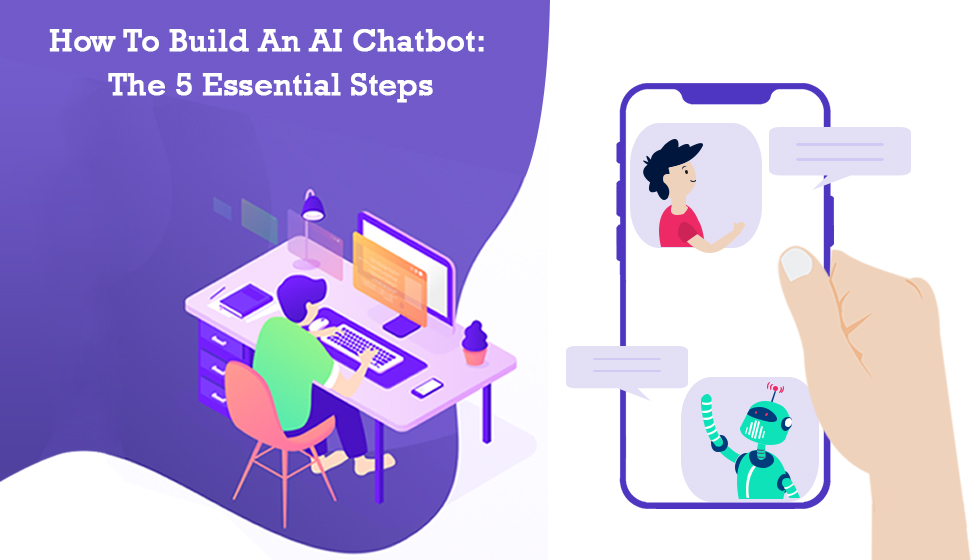
As the internet has grown in popularity over recent years, people have begun to spend more and more of their time online, and the business world has followed suit. While many traditional, brick-and-mortar businesses have fallen during this transition, the new e-commerce world we live in has seen the rise of a new presence: the chatbot.
Chatbots (short for chatterbots) are artificially intelligent computer programs with the ability to simulate the way a human would speak in a normal conversation. As the e-commerce world has grown, chatbots have become a crucial part of the experience, typically in the areas of sales and customer support. They have the potential to offer a great deal of value to both businesses and customers: personalized experiences, round-the-clock customer service coverage, and reduced costs are but a few.
Nonetheless, it’s still rare to find a live intelligent chatbot (or AI chatbot) that can truly simulate the seamless, human element desired by businesses and customers alike. Creating that satisfactory experience is a complicated process that requires several involved steps, so let’s take a look at what goes into developing an AI bot, and walk through each of the steps involved.
Phase 1: Understand what your customers need from a smart chatbot.
One of the most important things a chatbot needs to be able to do for your customers is to understand what they’re asking it for, and what it needs to give them in return. Chatbots with this adaptive capability (known as “smart” chatbots) are designed to mimic the human ability to process new information and intelligently apply it when faced with a similar problem at some point in the future. Consider the example of someone using a chatbot to guide them through the process of booking a hotel room. The customer should be able to tell the bot the dates and location they’re looking for, and the chatbot AI should understand their input and return the different booking options available to them. While doing so, the chatbot should phrase its responses naturally enough not to make it too obvious to the customer that they’re having a chat with artificial intelligence.Phase 2: Decide what you want your chatbot to do.
While the idea of an all-purpose artificial intelligence chat might sound attractive, it can also be prohibitively complex. It’s usually a better and more efficient idea to design a chatbot AI around a specific purpose, which is the e-commerce realm usually means either helping the customer or collecting information from them. Bots that merely collect information are generally easier to implement, whereas “helper” bots tend to be more complex due to the need to be more interactive.Phase 3: Define your expectations of a typical chatbot conversation.
One of the big decisions you’ll need to make when defining your chatbot’s capabilities is deciding how adaptive you want its responses to be. Do you want its responses to be focused on specific products and services, or do you want the bot AI to be able to adapt to potentially unexpected customer input? Closed domain bots are singularly focused on the goal at hand, and are only designed to handle input and return responses relevant to your business. They don’t need to be able to tell you the weather in London; their design is focused entirely on whatever process they’ve been assigned to. Open domain chatbots, on the other hand, are artificial intelligence bots that are designed to be able to respond no matter what direction the customer takes the conversation. Your niche may be the real estate sales, but if a customer veers off topic to talk about last night’s football game, an excellent open domain chatbot will be able to handle the input and return a relevant response. The ability to deliver these kinds of “generative” responses (as opposed to “retrieval” bots that merely return prefabricated responses associated with specific keywords) is especially important for open domain chatbots that will engage users on social media platforms or take part in long chat conversations.Phase 4: Develop the chatbot using NLP and Machine Learning
Regardless of the specific type of chatbot you’re working with, they all share similar requirements which must be addressed during the development process. Chatbot Developers need to define methods to build an AI that has basic input and output capabilities, imbue them with language and conversational skills, design them to perform with quality and responsiveness, and create something scalable to grow with the business. Most of all, they need to offer customers a smooth and natural mode of conversation. This is accomplished through the use of two mechanisms known as Machine Learning and NLP. In short, Machine Learning refers to an AI bot’s ability to recognize a problem and choose the correct solution on its own. In order to qualify as Machine Learning, the chatbot needs to be able to determine the correct course of action in a given situation based on its database of acquired knowledge, without requiring to be explicitly programmed ahead of time to take that action. NLP (or Natural Language Processing) is the written language component of Machine Learning and allows the chatbot to learn and understand human speech as it is spoken. This ability to learn allows a smart chatbot to respond to customer input with natural-sounding speech rather than literal and robotic speech that doesn’t resemble the way an actual human would talk. Also, it is known, that chatbot powered with NLP and machine learning costs slightly more than a regular one, but the benefits it provides always worth investments.Phase 5: Deployment
Once you’ve designed and developed a finished AI chatbot, the final step is deployment. As simple a step as this may seem, there are actually a number of factors that need to be considered before you can go live. For starters, do you want to deploy the chatbot to on-site infrastructure, or would it make more sense to deploy it to a cloud platform? Deploying on-site means you have physical control of the systems the chatbot is stored on, but deploying to the cloud could be more cost-effective. Unless you have the resources to provide for in-house disaster recovery, cloud deployment would also offer you greater redundancy. You’d be covered in the event of a hardware failure, natural disaster, or another event that takes your primary server offline. This is especially critical to e-commerce businesses whose operations require continuous uptime. Security is also a concern that needs to be taken into account when making this decision. Every cloud provider will guarantee you that your applications and data are entirely safe, but can they live up to that promise? If they can’t, would a malicious hacker be able to not only attack the chatbot application itself but steal or destroy any confidential customer data it has collected?Summary
For a smart chatbot to help your business operate efficiently and productively, it must be able to provide both quality and reliability to your customers. As you can see, this requires several complex steps and sophisticated learning capabilities, but as we look to the future, it’s easy to envision a day when AI chatbots will form the cornerstone of all online customer interactions.Related Posts
Start a Project
We could talk tech all day. But we’d like to do things too,
like everything we’ve been promising out here.



