Top 10 Interview Questions for Android Developers
Posted on November 21, 2022 at 08:29 AM

Android app development is on the rise, and the testimony to it is the fact that there were 3.48 million Android apps on the Google Play app store in the first quarter of 2021.
Today, more and more people are turning to Android, as evidenced by the fact that we have more than 2.7 billion active Android users.
Furthermore, we saw a shipment of around 1 billion Android devices worldwide in 2021.
These numbers mentioned above signify the rising popularity of Android software development.
With the surge in android app development comes an increase in job opportunities for budding android developers.
However, the only obstacle between aspiring android developers and their dream jobs is an interview, which you can ace by learning the following top 10 android interview questions.
Let us begin our journey!
What Are The Top 10 Interview Questions For Android Developers?
Here we give you a list of the top 10 frequently asked questions.
1. Can you name a few testing scenarios for real devices?
Emulators are tools that can carry out tasks similar to those of real Android devices and are used to minimize testing costs.
However, some scenarios can only be executed on actual hardware. These situations can be:
- Validation of the performance
- Messaging
- Memory related issues
- Bluetooth
- Validation of Battery Scenarios
- Mounting and Unmounting the Memory Card
2. Tell us about Android’s Architecture.
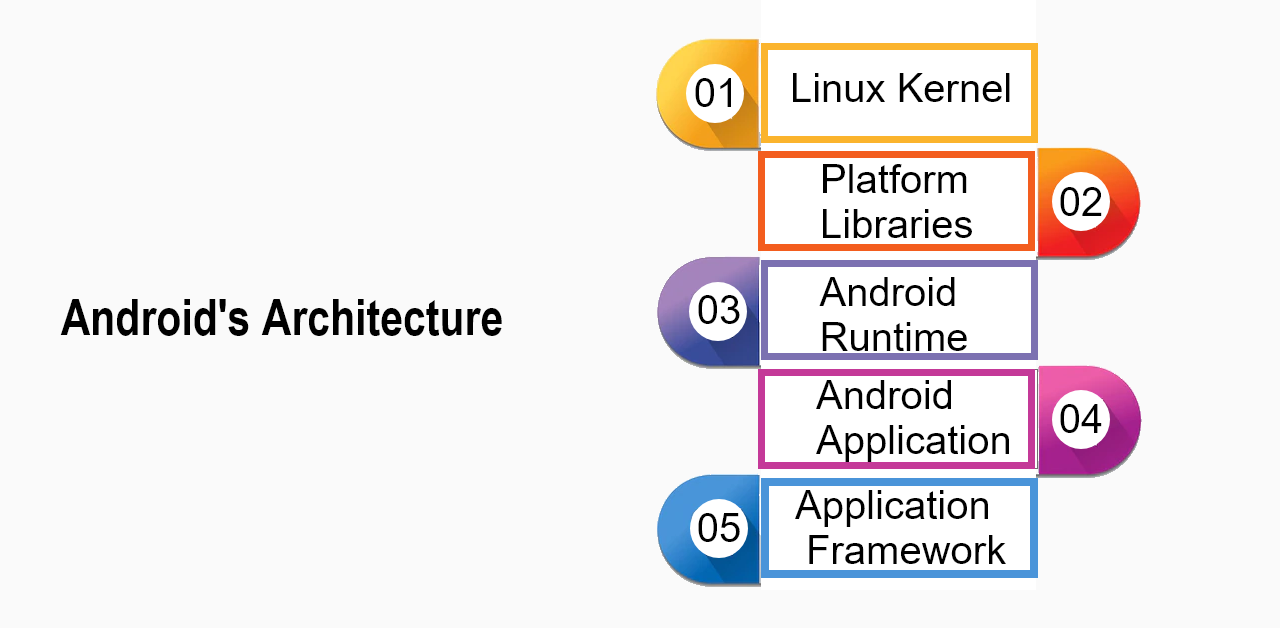
A total of five elements make up the Android architecture. These are:
- Linux Kernel
We deem Linux Kernel “the foundation of the Android platform.” It supports features like memory and power management and several drivers. It acts as an abstraction layer before the other layers.
- Platform Libraries
The platform libraries for Android include native C and C++ libraries that support graphics and media, as well as a WebKit library.
This enables android developers to add graphic features and show web content, among other things.
- Android Runtime
The core libraries and the Android Runtime (ART) are two of the architecture’s most important components.
It has features like optimized garbage collection and serves as the framework for the application.
- Android applications
This is the highest level of architecture and what you see when using your phone. Essential apps like SMS, email, and contacts are pre-installed.
- Application Framework
The application framework includes classes that are used in the development of applications.
They offer the key components needed to build apps and services like resource management, notification management, and activity management.
3. What are a few Android Programming Languages?
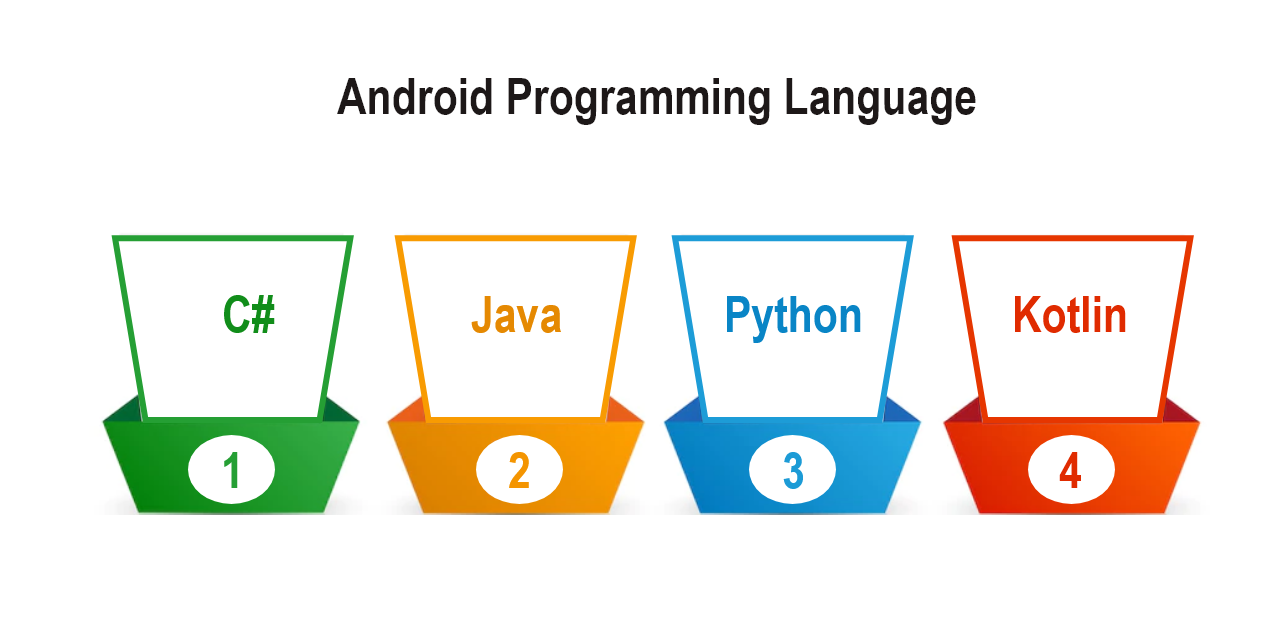
The top programming languages that can be used to create Android applications are listed below:
- C#
Developers can create native mobile apps for iOS and Android using the C# programming language.
- Java
Java is one of the most widely used programming languages, and many android developers use it. It has always been a place for new android developers to start.
- Python
Python has recently emerged as one of the most widely used programming languages.
Python is an object-oriented programming language widely used in machine learning.
- Kotlin
It is a relatively recent, cutting-edge, secure, object-oriented, cross-platform programming language.
Kotlin was designated as the official programming language for Android when Android Studio 3.0 was released in October 2017.
Since then, many well-known applications have switched to Kotlin, including Trello, Square, and Corda.
4. What exactly are “Activities”? What is the Activity’s lifecycle?
We define activities as a window to the user interface. It aids the output display and may even request inputs for dialog boxes and other roles to function properly.
Following is a description of an activity’s life cycle:
- OnCreate()
Data is gathered from bundles, and views are created.
- OnStart()
It is invoked if the activity is visible to the user.
If the activity moves to the foreground or is hidden, it may be followed by onResume() or onStop().
- OnResume()
It is called when the activity initiates a user interaction.
- OnPause()
It is used when an activity is transitioning to the background but has yet to be terminated.
- OnStop()
When the user can no longer see you, the call is made.
- OnDestroy()
When an activity is about to end, it is called.
- OnRestart()
It is called after the activity has been stopped and before it is restarted.
5. Can you describe Folder, File, and Android Applications?
These concepts are explained briefly below:
- gen
It contains the compiler-generated .R file. This file references all the resources in the project.
- src
It holds the .java source files in Android developers’ projects.
- bin
It contains the.apk file generated by the ADT during the build process and everything else required to run an Android app.
- AndroidManifest.xml
The manifest file explains the application’s basic features and defines its components.
- res/values
res/values is a directory for other XML files containing resources such as strings, color definitions, etc.
- res/drawable-hdpi
This is a collection of drawable objects designed for high-density screens.
- res/layout
It is a collection of files defining your application’s user interface.
6. Tell us the Architecture of an Android Application.
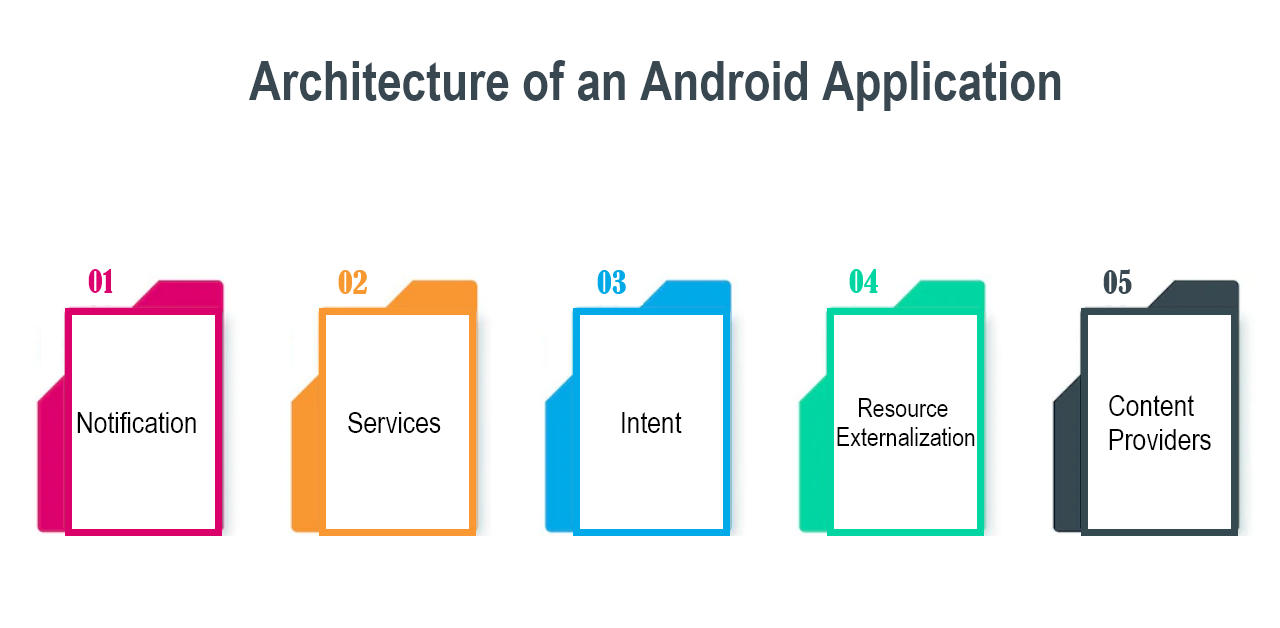
Any Android application contains the following components:
- Notification
It has features such as light, sound, icons, and so on.
- Services
Services execute background functionalities.
- Intent
It acts as a link between activities and data-transmission mechanisms.
- Resource Externalization
Resource Externalization has features such as graphics and strings.
- Content Providers
It enables Android developers to share data between applications.
7. Can you briefly explain DDMS?
The Dalvik Debug Monitor Server (DDMS) is an Android Studio debugging tool.
It has many different debugging features, including:
- Radio state information
- Thread and Heap information
- Port forwarding
- Location data spoofing
- Logcat
- Screen capture
Android now advises users to use Android Profiler instead of the deprecated DDMS tool.
8. What is a Portable Wi-fi Hotspot?

Using a portable wi-fi hotspot, you can connect another wireless device to your mobile internet connection.
For example, if you use your Android-powered phone as a wi-fi hotspot, you can connect your laptop to the Internet via that access point.
9. List the four Android-Supported dialogue boxes
The four dialogue boxes are as follows:
- Alert Dialog
Alert Dialog includes selectable components, such as checkboxes and radio buttons.
- Progress Dialog
It displays progress using a progress wheel or bar.
- Date Picker Dialog
Date Picker Dialog enables the user to choose a date.
- Time Picker Dialog
It enables the user to choose a time.
10. What types of data does AIDL support?
It supports the following data types:
- charSequence
- string
- List
- Map
- all of the native data types for Java, including int, long, char, and boolean
Conclusion
Aspiring Android developers must immerse themselves in the subject to become well-versed in Android app development.
Given how big Android software development is and How many questions there are in that area? We advise against relying solely on these.
The only way to answer any challenging interview question is to be well-versed in Android development.
Relinns Technologies is one of many organizations where up-and-coming Android developers can intern.
The best professionals are raised at Relinns Technologies.
If you choose to complete an internship there, you could be one of them!
If you are eager to learn more about us and ensure you don’t miss out on a fun learning experience, visit our website at Relinns Technologies .
Related Posts
We could talk tech all day. But we’d like to do things too,
like everything we’ve been promising out here.

