How to develop IOS apps on windows
Posted on April 7, 2022 at 12:10 PM

Do you wish to learn how to utilize Xcode on Windows? One cannot create or publish iOS applications without using Xcode (an integrated development environment). This is because Xcode is only compatible with Mac OS X and the iOS SDK. In contrast, if you want to develop an iOS application on Windows, you must first install virtualization software.
You can access a virtual Mac operating system using a virtual machine such as VirtualBox or VMware. As a result, you will have a simpler time building iOS applications on Windows.
Thanks to virtual machines (Linux OS), running Windows on a Mac operating system on Linux is possible.
One of the significant advantages of virtualization software is that it allows you to run various operating systems side by side, which helps develop cross-platform applications like iOS app development on a windows PC.
[wptb id=3783]
To run Mac OS X on a virtual computer, you’ll need two things right now.
- A copy of the operating system in the form of a virtual image file or an installer
- A virtual machine tool such as VirtualBox or VMWare creates virtual machines.
- Download a copy of macOS from the App Store and install it on your computer so that you can begin the iOS development process. Additionally, keep an eye out for installers and virtual disc images that already have macOS pre-installed.
- The following are the procedures that you must follow:
- Install VirtualBox or VMware on your computer, and then build a virtual machine within it.
- Install the Mac OS X operating system on your virtual machine.
- Install Xcode on Mac OS X (in “System Preferences,” select the appropriate result from the list).
- Begin developing iOS applications.
Note that the system specifications should be between 4 and 8 gigabytes of RAM, an Intel i5 or i7 compatible processor, and a minimum of 10 gigabytes of free disc space. Additionally, while configuring macOS, make sure to enter a VALID Apple ID.
Once you have installed macOS and Xcode, you will have access to coding and iOS Simulator features, allowing you to develop and test apps in an environment similar to that of a Mac for iOS app development.
The following part will go over the recommended practices for developing iOS applications on a Windows PC. Let’s learn about each of them individually.
Top 8 Methods for Developing an iOS application on a Windows PC
-
Install Mac OS X on your Windows computer by using VirtualBox.

Using a virtual machine to develop iOS applications on Windows is the most efficient method.
A virtual machine will create an environment in which any operating system can function in the same manner as if it were running on the same physical hardware. Virtualization is referred to as it allows you to run Windows on Linux and even Windows on Mac OS X systems.
To run Mac OS X on a virtual machine, you’ll need two things: a virtual machine and a Mac.
- A copy of OS X, either in the form of a virtual image file or an installer.
- A virtual machine software program such as VirtualBox or VMWare.
It is possible to obtain a copy of OS X by downloading it from the App Store. On the internet, you may also locate installers from a variety of various sources.
Maintaining the Mac OS on non-Apple hardware is a violation of Apple’s End User License Agreement, which should be avoided at all costs (EULA) during iOS app development.
-
Hire a Mac in the Cloud for a month.
A somewhat more straightforward method of getting your hands on OS X is to lease a Mac in the Cloud. However, this will be significantly costlier.
Services such as Mac-in-Cloud and Mac-Stadium make it possible to rent a Mac at a reasonable price. Through the use of a Remote Desktop Connection, you can connect to those cloud-based Mac computers (RDP).
Windows and the majority of Linux distributions come with a built-in Remote Desktop client that you can use. Once you’ve signed in, you’ll be able to download and install Xcode, as well as your iOS app development services.
-
Create Your Own “Hackintosh” Computer
The most apparent option for iOS app development services on a Windows PC is to install OS X on a Windows PC to run the iOS development environment. Apple devotees have consistently praised its integrated user experience, design, and interconnectivity, which it has provided since its founding.
A Hackintosh is a computer that runs on an operating system similar to the mac. It is the same as installing an OS X in a Virtual machine; similarly, you can install OS X as a bootable operating system on your computer’s hard drive.
-
Cross-platform tools are used to develop iOS applications on Windows.
Cross-platform tools are fantastic since they allow you to do iOS app development once and have it run on both iOS and Android devices. This has the potential to reduce your application development time and costs in half.
You can use a few cross-platform tools to develop iOS applications on a Windows PC, while others allow you to compile the program if you have a Mac connected to your local area network.
According to a common point of view, cross-platform app development tools have restricted access to and support for smartphone hardware, and as a result, they are less “smart” than their equivalents in terms of capability.
Keep in mind that any cross-platform tool will require you to compose platform-specific code at some point, particularly if you need to create custom features for the device.
-
Use a Swift Sandbox to code in.
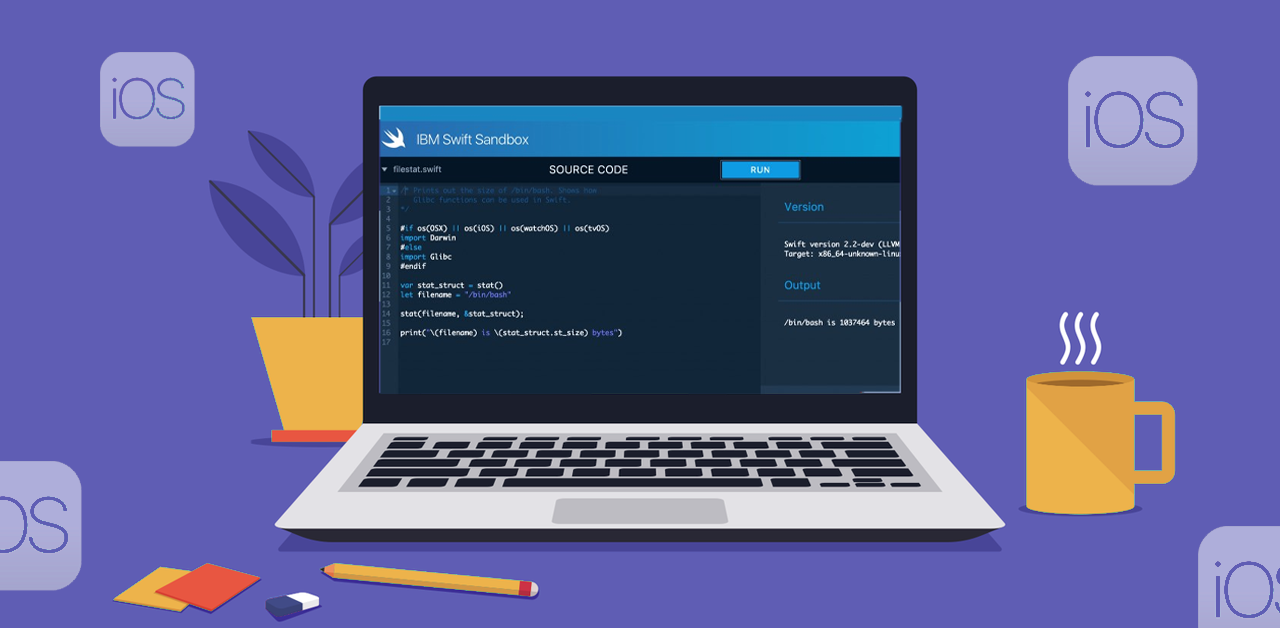
Swift is an open-source programming language, which means that it can be used virtually on any type of hardware for iOS app development. Additionally, if the language gets ported to Chrome, Safari, or Firefox, you will be able to run it on your browser as well.
By utilizing Swift Sandbox, you may learn Swift and code with it without requiring a Mac or a copy of XCode. Once you have run a code in Swift Sandbox, the code will be sent to a web server. The code will be compiled, and the webserver will return a result.
Additionally, if the language gets ported to Chrome, Safari, or Firefox, you will be able to run it on your browser as well.
-
Make use of Unity3D.

Unity, a robust integrated development environment (IDE), is fundamentally recognized as a game development engine that can be used on various platforms, including Android, iOS, Windows, and others.
However, its rapid growth and powerful features are also a good choice for developing non-gaming applications.
Unity’s “Cloud Build” functionality allows for iOS development on Windows in a few simple steps. Registration as an Apple developer and participation in the unity cloud build makes it simple to set up, create, and build iOS projects on a Mac.
It is feasible to build an iOS application in Windows using a free-to-use editor for development and deployment. You require a Mac to complete the project’s compilation!
-
Using the Hybrid Framework, Xamarin can
Hybrid frameworks, which are less expensive than Cloud Mac, provide a more cost-effective solution for iOS development on Windows.
According to the company, most developers consider Xamarin to be a reliable choice since it produces accurate native output. The coding language used is C#. A feature-rich platform that lets you develop and assemble iOS applications and deliver them to iOS devices from a Windows desktop or laptop.
The only thing you cannot do from Windows and must do from a Mac is submitting an app to the app store for approval.
-
When working in the React Native environment
When it comes to iOS programming on Windows, React Native is the most extensively utilized cross-platform technology because of its Javascript foundation. It is a popular development tool among programmers with several noteworthy features and a short learning curve.
It is feasible to develop an iOS application in Windows using an Android emulator and set up Mac OS deployment machines on your computer.
You can use the Expo emulator for a visual representation of the output, which is accessible on both Android and iOS devices for iOS app development.
Conclusion
This post will show you the most effective methods for developing iOS applications on Windows desktops. Don’t allow the lack of a Mac operating system to deter you from creating iOS applications.
Precisely what you’ve been looking for in Xcode’s alternatives has been found. As a result, choose one of the alternatives above and begin with the iOS app development process.
These are the most straightforward alternatives for developing iOS applications on Windows. If you require additional assistance or would like to discuss your mobile app concept, please get in touch with our team of skilled iOS app developers. Visit the website Relinns for more information.
To begin working on your app idea, don’t hesitate to get in touch with us using the ‘Contact Us form on this page. Within 24 working hours, you will receive a response from one of our sales professionals.
Related Posts
We could talk tech all day. But we’d like to do things too,
like everything we’ve been promising out here.

