What are the Best AngularJS Tools for Application Development?
Posted on March 22, 2024 at 05:33 PM

Introduction
It is no secret that AngularJS is one of the most popular front-end frameworks. Many developers have used this framework to build excellent applications.
Google released Angular JS in 2010. Almost a decade later, the framework has become one of the world’s most sought-after software development frameworks. The popularity of Angular JS stems from two factors: it is a highly efficient framework that allows for creating dynamic and highly responsive web apps and SPAs.
Second, it provides integration capabilities that enable various tools and plugins. It makes the development process smooth and easy without sacrificing output quality, whether utilities and features or visual attractiveness.

However, did you ever try finding the best AngularJS tools for app development?
Don’t worry; we have got you covered! This blog post will list and explain the best AngularJS tools for application development. So without further ado, let’s get started!
10 Best Angular Tools for Application Development
Various Angular tools are available for developers, from IDE and text editors to code generators. But which ones should you use for your project?
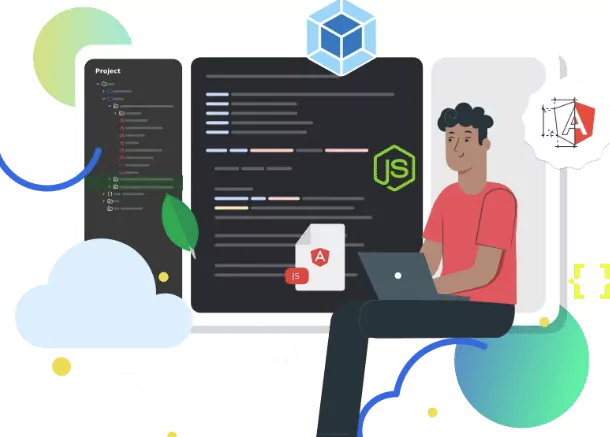
For quality assurance, Angular Testing prefers to use automated testing techniques. As systems grow in size and complexity, relying on manual testing to evaluate the operation of new features, find bugs, and detect regressions becomes unrealistic.
Let us look at some of the Best AngularJs tools that are accessible for developing Angular applications smartly and efficiently.
1. Protractor
It is a Node.js application built on top of WebDriverJS. Protractor works on actual browsers, which allows for end-to-end testing. It is a test structure from beginning to end and is one of the most excellent angular build tools on WebDriverJS. It conducts tests in a real program, interacting with the application like any other client.
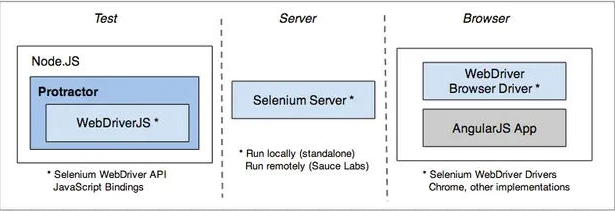
It is the Angular team’s most comprehensive and excellent automated Angular testing tool.
Protractor automatically syncs your tests to the page. Node.js, Mocha, Jasmine, and Selenium are all supported by Protractor.
2. WebStorm
WebStorm is a popular IDE for AngularJS development. It is a powerful JavaScript IDE with many features, such as code completion and validation, integrated debugging, etc.

WebStorm also provides support for various languages, such as TypeScript and React. With WebStorm, you can develop Angular applications using the same IDE you use for other languages.
3. Visual Studio Code
Visual Studio Code is a lightweight but powerful source code editor from Microsoft. It has built-in support for TypeScript and AngularJS Visual Studio Code and many plugins available that provide additional features such as linting, debugging, etc.
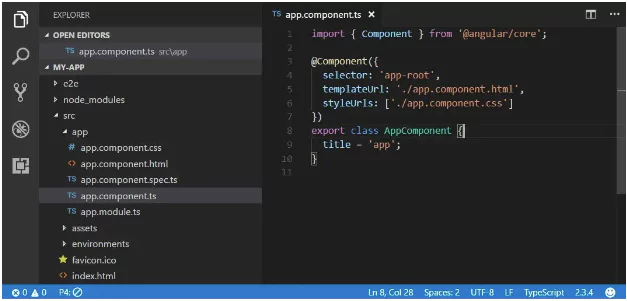
One of the best things about Visual Studio Code is that it is free and open-source. You can also find a variety of extensions for Visual Studio Code that add support for other languages and frameworks.
4. Aptana Studio
Aptana Studio is another popular IDE for web development. It supports various languages such as HTML, CSS, JavaScript, and PHP.

Aptana Studio also has a built-in debugger and an integrated deployment wizard. It is available for free and can be downloaded from the official website.
5. Cloud 9 IDE
Cloud 9 is a cloud-based IDE that supports various languages, such as C++, Go, Java, Node.js, PHP, Python, and Ruby.

Cloud 9 provides a seamless development experience for developers who need to work in a remote environment. It also offers a collaborative editing feature so multiple developers can work on the same project simultaneously. Like various IDEs, Cloud 9 also provides a debugger and a built-in terminal.
Cloud 9 is available for free for individual users. Note that there is a subscription fee for businesses and organizations.
6. Koding
Koding is another cloud-based IDE that offers a wide range of features such as collaboration, code completion, debugging, and version control. It supports over 12 programming languages, including Java, JavaScript, Python, and Ruby.
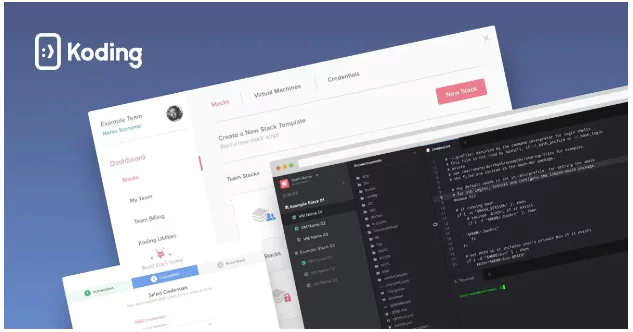
Koding comes with a built-in terminal and a VNC viewer so that developers can work in a remote environment. It also has a graphical git client that makes it easier to manage code repositories. Koding is available for free for individual users. Note that there is a subscription fee for businesses and organizations.
7. Quip
Quip is a cloud-based word processing and spreadsheet application that offers real-time collaboration, version control, and inline comments. Quip integrates with Salesforce so sales teams can manage their deals and contacts directly in the app.
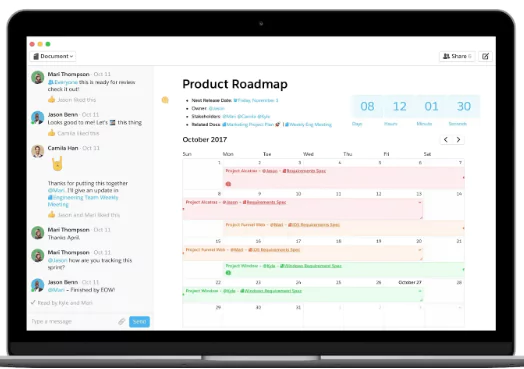
Quip also has a desktop app for Mac and Windows so that users can access their documents offline. Quip’s pricing starts at $12/month for an individual user and $25/month for a team of five users.
One of the most excellent things about Quip is that it offers real-time collaboration, which is perfect for team projects. Another remarkable feature is version control, which lets you keep track of changes made to your documents. And finally, the inline comments are super helpful when you’re working on a document with someone else and need to leave feedback.
If you’re looking for an alternative to Google Docs or Microsoft Office, then Quip is worth checking out. The pricing is reasonable, especially considering all of the features that you get. And if you’re a Salesforce user, then the integration is a huge plus.
8. Karma
Karma is a QA and testing framework for AngularJs. It’s accessible, easy to use, and has many features that make it an excellent choice for testing your AngularJS applications.

The biggest advantage of Karma is that it’s easy to set up and use. There’s no need to install any extra dependencies or configure anything. Just install the karma-CLI module, and you’re good to go!
Another remarkable feature is the ability to run tests in multiple browsers simultaneously. This is extremely helpful when testing web applications that must be compatible with different browsers. And suppose you’re using a Continuous Integration server. In that case, Karma makes it easy to integrate your tests into the build process.
9. Jasmine
Jasmine is among the full-fledged frameworks that provide everything you need to write comprehensive unit tests for AngularJS. It doesn’t rely on any other library, so it’s easy to set up and use. Jasmine also has a built-in test runner and assertion library, making it even easier to start writing unit tests.

One of the most remarkable things about Jasmine is that it has a very clean and intuitive syntax. This makes reading and understanding the tests easy, even for people unfamiliar with unit testing. Another great thing about Jasmine is that it comes with many features, such as spies and stubs, which make it possible to write more complex tests.
10. Mocha.jsIt is a JavaScript component-rich test system that runs on node.js and the browser. It supports asynchronous testing, making it extensible with announcing and mapping. Mocha.js is an Angular testing framework that runs on the browser and node.js for all intents and purposes.

This JS considers nonconcurrent testing for reporting and planning and makes it adaptive for accuracy terms. It is best suited for beginning AngularJS developers and is also perfect for training.
Conclusion
So these are the best AngularJS tools you may use to build a dynamic, highly performant, and feature-rich AngularJS application. We’ve only scratched the surface of these best angularJs tools, and we’re sure you’re blown away by their capabilities.
There is no clear winner when choosing the best AngularJS tools for app development. However, each tool has its strengths and weaknesses, so choosing the one that best suits your needs is essential. Ultimately, the most important thing is to use the tool that works best for you and makes your job easier.
As a developer, you should begin learning and utilizing these technologies for creating AngularJS-based applications. These tools will save you not only time but also effort.
However, contact us if you are a business owner looking for angular Js developers or a development company! AppsRhino has the best AngularJs developers who are proficient app developers.
And that’s not it! AppsRhino makes sure to provide dedicated developers for other technologies as well so that you need not look anywhere else for your custom development projects:
Frequently Asked Questions (FAQs)
What are the best AngularJS tools for application development?
There are several top-notch tools for AngularJS development. Some popular ones include Angular CLI for project scaffolding, Protractor for testing, WebStorm for IDE, Augury for debugging, and RxJS for reactive programming. These tools streamline development, testing, and debugging processes for AngularJS applications.
How does Angular CLI assist in application development?
Angular CLI simplifies AngularJS development by generating boilerplate code, managing dependencies, and facilitating project setup. It offers commands for creating components, services, and modules, enabling efficient development workflows and speeding up project initiation.
What role does Protractor play in AngularJS development?
Protractor, an end-to-end testing framework, specifically caters to AngularJS applications. It automates testing processes, supports behavior-driven development, and provides a reliable environment for testing Angular-specific elements, ensuring robust and accurate application testing.
Why is WebStorm considered an ideal IDE for AngularJS?
WebStorm offers comprehensive support for AngularJS development with its intelligent coding assistance, debugging capabilities, and seamless integration with AngularCLI. Its features enhance productivity, aiding in code navigation, refactoring, and providing a smooth development experience.
What features does Augury offer for AngularJS developers?
Augury is a Chrome browser extension that aids developers in debugging AngularJS applications. It provides insights into the application’s structure, performance metrics, and component interactions, assisting in identifying issues and optimizing application performance.
Related Posts
We could talk tech all day. But we’d like to do things too,
like everything we’ve been promising out here.
