Top 17 Interview questions for android developer jobs
Posted on May 4, 2022 at 12:22 PM

While iOS and Android expertise are in high demand, businesses hire Android developers faster and more frequently than any other mobile tech specialist. According to a survey, smartphone users are predicted to increase by roughly 2.5 billion in two years. According to the same survey, Android leads the worldwide smartphone industry with 80% smartphone sales. With these figures projected to climb in the following years, Android App Development Certification has emerged as one of the market’s trendiest skills today!
The need for Android developers is skyrocketing, and now is the time to start a career in Android developer jobs. To get you started, we’ve developed a list of frequently requested interview questions for android development jobs to help you ace your Android developer job interviews.
[wptb id=3893]
Android Interview Questions for New Graduates
1. What exactly is Android?
Android is a mobile operating system that is available as an open-source download for devices such as smartphones and tablets.The Android application runs in its process, with its own Dalvik Virtual Machine (DVM) or Android RunTime instance (ART).
2. What are the characteristics of the Android architecture?
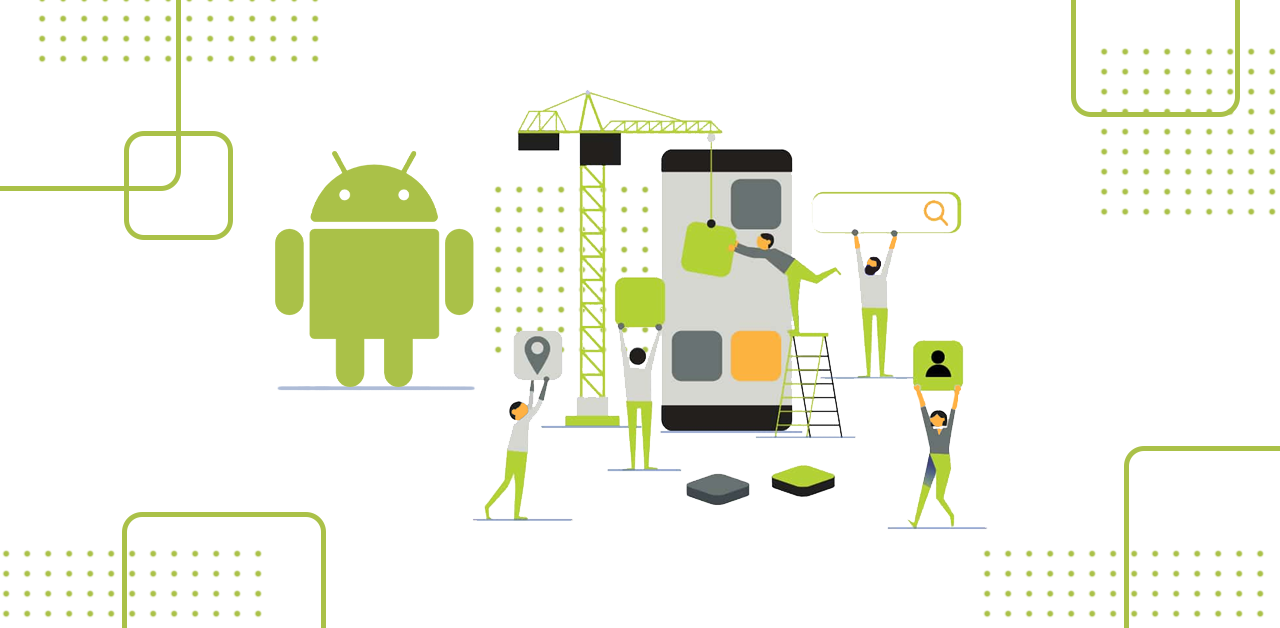
The many layers of the Android stack are referred to as the Android architecture. Operating systems, middleware, and applications are all part of it. Each layer in the Android architecture provides various services to the layer above it.
The Android stack consists of five layers:
It is in charge of device drivers, memory management, power management, and resource access in the Linux kernel.
Libraries include the open-source Web browser engine WebKit, the well-known library labs, libraries for playing and recording audio and video, SQLite databases for sharing application data and storage, SSL libraries for internet security, and so on.
Android Runtime: There are core libraries and DVM (Dalvik Virtual Machine) or ART (Android RunTime) as the runtime used to run an Android application. DVM has been designed with mobile devices in mind. DVM enables quick performance while using less memory. The ART (Android RunTime) virtual machine was introduced in the Android Lollipop 5.0 version to execute Android apps (API level 21) to replace DVM.
It includes Android APIs such as UI (User Interface), resources, content providers (data), locations, telephony, and package managers. It includes APIs and classes for creating Android applications.
Android Applications – Applications such as home, games, contacts, settings, browsers, and using the Android framework, including Android runtime and libraries.
3. Describe the languages utilized to create Android.
The most popular programming languages for developing Android applications are:
Java: has always been an excellent place to start for new android developers and is utilized by most people who deal with Android development. The most popular IDEs (Integrated Development Environments) for developing an Android application using Java are Eclipse, NetBeans, and IntelliJ IDEA.
Kotlin: Kotlin is a cross-platform programming language that is relatively new, modern, safe, and object-oriented. It is utilized in the development of Android applications. Android Studio, Eclipse IDE, and other IDEs are used with Kotlin.
C#: The C# programming language allows iOS and android developers to create native iOS and Android mobile applications. Visual Studio is the most excellent tool for creating an Android app in C#.
Python is an object-oriented and dynamic programming language. It is often used in machine learning. Python code editors include Pydroid 3, Dcoder, and speck code editor.
C++ and HTML 5 are two other languages that can be utilized in Android development. C++ IDEs include C4droid, CppDroid, AIDE, and others. Examples are a code, spck code editor, and other IDEs for HTML.
4. What exactly is an activity?

In Java, an activity is a single screen that provides a GUI (Graphical User Interface) with which users can interact to do tasks such as dialing a phone number, seeing the email, and so on.
An activity is, for example, the Facebook start page, where you enter your email/phone number and password to log in.
5. What is an Android service?
A service is an application component that allows an application to run in the background and perform long-running processes without requiring user intervention. A service can operate in the environment indefinitely, even if the program is closed or the user goes to another application.
6. What exactly is Google Android SDK? What tools are included in the Android SDK?
The Google Android SDK is a suite of tools android developers use to create applications for Android-enabled devices.
The following tools are included in the Android SDK:
Android Emulator – An Android emulator is a software tool that simulates Android devices on your computer, allowing you to test your application on various instruments and Android API versions without owning each physical machine.
DDMS (Dalvik Debug Monitoring Services) – A debugging tool from the Android software development kit (SDK) that includes services such as message formation, call spoofing, snapshot capture, and so on.
ADB (Android Debug Bridge) is a command-line utility that enables and controls communication with the emulator instance.
AAPT (Android Asset Packaging Tool) is a development tool that allows developers to inspect, generate, and update ZIP-compatible archives (zip, jar, and apk).
7. What is an Android Adapter?
In Android, an adapter serves as a link between an AdapterView and the underlying data for that view. The adapter holds the data and sends it to the adapter view; the view can take the data from the adapter view and display it on various views such as a list view, spinner, grid view, and so on.
8. What exactly is AAPT?
AAPT is an abbreviation for Android Asset Packaging Tool. It is a development tool that allows developers to browse, create, and update ZIP-compatible archives (zip, jar, and apk). It parses, indexes, and compiles the resources into a binary format suitable for Android.
9. What exactly is a portable Wi-Fi hotspot?
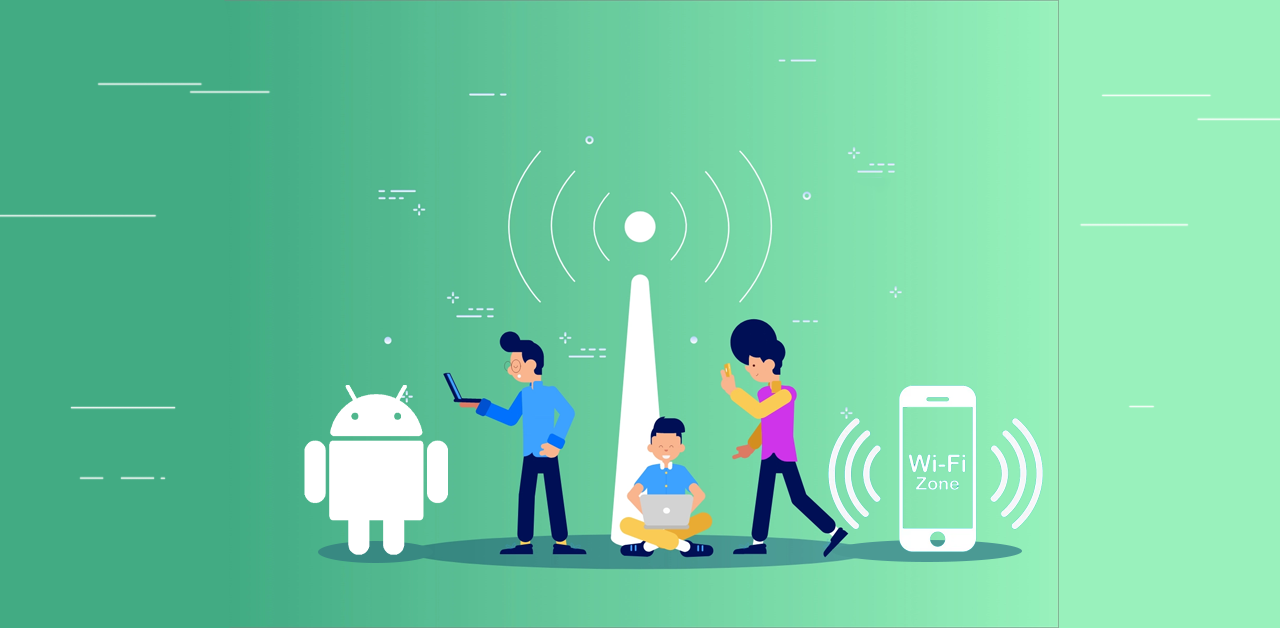
You can use a portable Wi-Fi Hotspot to share your mobile internet connection with other wireless devices. For example, if you use your Android phone as a Wi-Fi hotspot, you can connect your laptop to the internet through that access point.
10. What is the Android Debug Bridge (ADB)?
The Android Debug Bridge is a command-line utility for allowing and controlling communication with an emulator instance. It enables android developers to perform remote shell commands in order to launch apps on an emulator.
11. What exactly is DDMS?
DDMS (Dalvik Debug Monitor Server) is an Android debugging tool. It provides the following debugging features:
- Services for port forwarding.
- Information about threads and heaps
- Logcat.
- Capture a screen on the device.
- Monitoring of network traffic.
- Spoofing of incoming calls and SMS.
- Spoofing of location data.
12. What exactly is AIDL? Which data types does AIDL support?
AIDL (Android Interface Definition Language) is a tool that manages the interface requirements between a client and a service for interprocess communication (IPC) at the same level of communication.
The method entails breaking down an item into primitives that the Android operating system can understand. AIDL supports the following data types:
- String
- List
- Map
- CharSequence
- Data types in Java (int, long, char, and boolean)
13. What is the Android activity life cycle?
When an activity is created, OnCreate() is invoked. Views are constructed using this, and data from bundles are collected.
OnStart() is called when the activity is visible to the user. It may be followed by onResume() if the activity returns to the foreground or by onStop() if it is hidden.
Resume () is called when the activity is about to begin interacting with the user.
Pause () is triggered when an activity moves to the background but isn’t yet killed.
When an activity is no longer visible to the user, OnStop() is invoked.
OnDestroy() is called after an activity is completed or destroyed.
Restart () is called after the activity has ended and before it is restarted.
14. Describe Android Sensors.
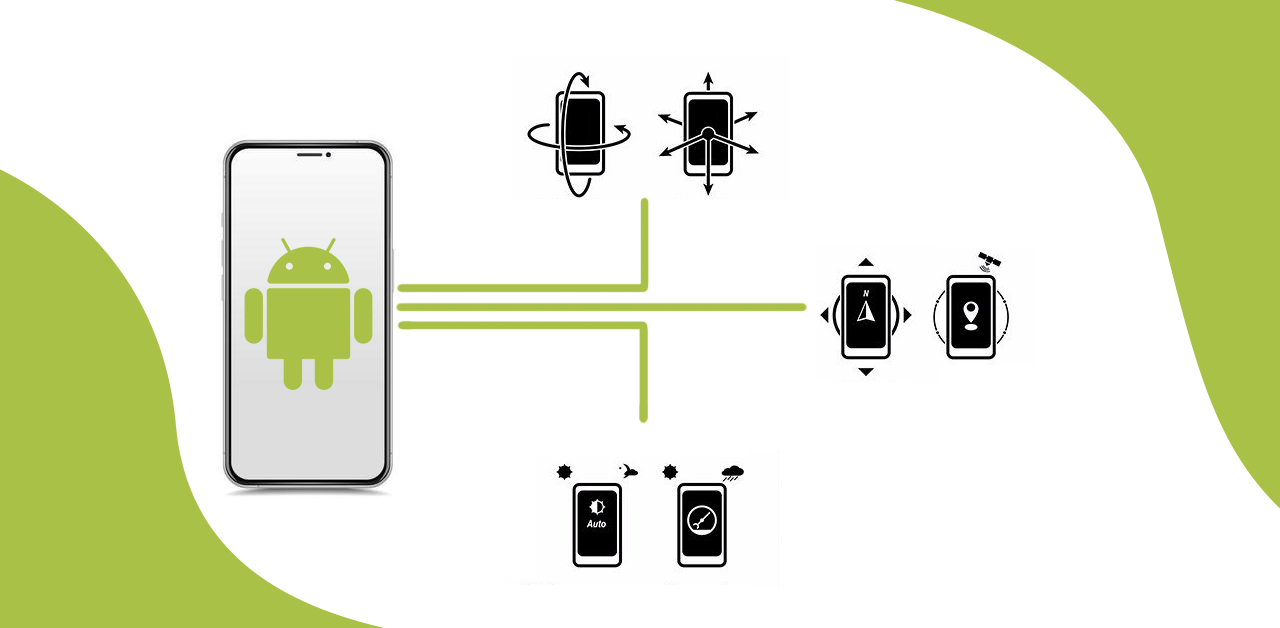
Android-based devices include a variety of built-in sensors that monitor factors such as motion, orientation, and many more with great accuracy. Nature-inspired sensors can be both hardware and software. In Android devices, there are three major types of sensors. They are as follows:
Position Sensor: This sensor is used to determine the physical location of the Android device. This has magnetometers and orientation sensors.
Motion Sensors: These sensors include gravity, rotational activity, and acceleration sensors, which detect the device’s rotation or acceleration, among other things.
Environmental Sensor: Sensors that monitor temperature, humidity, pressure, and other environmental parameters are included in this category.
15. What is the AndroidManifest.xml file, and why is it required?
The AndroidManifest.xml file provides application-specific information that the Android system must know before the codes can be run.
- This file is required for every Android application.
- It has been declared in the root directory.
- This file accomplishes several tasks, including
- I am giving the Java package a different name.
- Defining numerous application components such as activity, services, and many others.
- Defining the classes that will be used to implement these components.
16. What exactly is an ‘intent’?
An intent is a message object used to request an action from other application components. It can also be used to start an activity, send SMS, email, display a web page, etc.
It displays notification messages from within an Android-enabled device to the user. It notifies the user of a specific situation that has occurred. In Android, there are two kinds of intents:
Implicit Intent: This is used to invoke system components.
Explicit Intent: This is used to call the activity class.
17. What exactly is ANR in Android? What precautions can you take to avoid ANR?
ANR (Application Not Responding) is a dialogue box that opens when an application fails to react. This ANR dialogue appears when the main thread of an application has been inactive for an extended period under the following conditions:
- When no response is received to an input event after 5 seconds.
- When a broadcast receiver’s execution does not complete within 10 seconds.
- To avoid ANR, the following steps can be taken
- An application should conduct lengthy database or networking operations in different threads to avoid ANR.
- Using the IntentService, you may relieve the load on the UI thread in background task-intensive applications.
Conclusion
So you’re in an interview for a job as an Android developer, eh? You’ve chosen your most admirable attire, got your résumé and other reference documents nicely collected and ready, and you’re well-rested. You’ve got it! Reading this post will help you prepare for your interview, and you will undoubtedly ace the android developer job interview. We wish you success!. for more infomation visit Relinns website.
Related Posts
We could talk tech all day. But we’d like to do things too,
like everything we’ve been promising out here.

